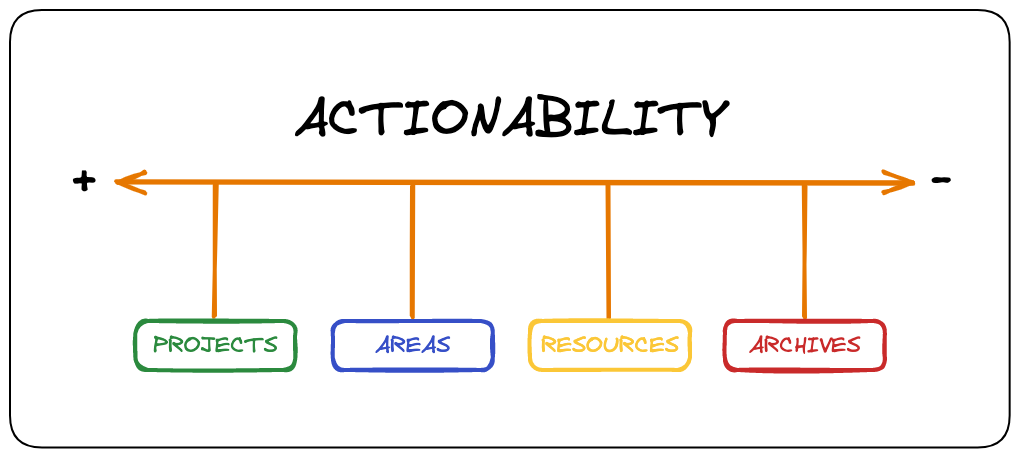How I take Notes: Mastering the Basics
A Practical Guide on How to Take Notes. In This First Part, We Will Explore the Basics of Note-taking.
I'm honest, if I had to start this essay from a blank page, I'd probably spend hours looking at the blinking cursor without writing a single character. But luckily enough, I've been thinking about this post for weeks now, and guess what? I have all my notes about it, which made starting the piece much more straightforward.
When I was younger, precisely in school, I literally hated taking notes. I know people who still love to show their school notebooks and diaries, full of notes, schemas, drawings, schedules, and writings. I also still have mine at my parents' house, and you could probably sell them as new.
I was so arrogant as to pretend to record everything in my head. Well, I did that for a long time, and I was also good enough at it. But unfortunately, our brain's capacity is limited (approximately 2.5 Petabytes of storage according Scientific American), and so at one point, my brain started overflowing, losing information. This is when I started taking notes, and this is also where my life changed.
💰 Benefits of note-taking
Someone might think note-taking is just about recording informations, but it's not. I said note-taking literally changed my life, and it was not just a catchy phrase. If you ask yourself why you take notes, the first answers that will come to your mind would probably be "to not forget important things" or "to organize my knowledge". And for sure, these are good reasons to take notes, but there are also other aspects that probably are not so evident at first glance.
Some of the benefits of note-taking, especially if done the right way, include:
🧠 Increased memory efficiency. Writing is a very good way to impress things in your brain and exercise it.
✍️ Become better at writing. Taking notes means writing more, and the more you write, the better you become at it.
📖 Become better at reading. As for writing, reading is a huge part of note-taking.
🤓 Improved understanding. Writing notes means processing information (we will see after how) and processing information helps better understand concepts.
👮♂️ Increased discipline. As you may imagine, to be good at all the points I mentioned before, you need to be disciplined, and writing notes is a good way to become it!
Another common misconception is that taking structured notes is just for researchers or students. Nothing could be further from the truth.
Taking notes is simply for everyone. It's just a process, a habit that you establish in your everyday routine that helps process and keep track of any kind of information. It doesn't matter if you are tracking your research in neuroscience, your fitness progress, your mood, or your cooking recipes; it works the same way.
There's an input, you decide if this input is relevant for you, if it is you process it and then you store it in a note. Easy peasy.
📚 A Bit of Theory
When you start delving deep into note-taking, you will discover an entirely new world.
There are entire books about note-taking, methodologies to organize your notes, to grow them, and at one point, to make them yours. It would probably take many issues of this newsletter to go through them all. For the scope of this essay, which is to share the way I take notes and introduce you to this world, I will just go through some concepts that you will see used in the more practical part.
PKM vs PKD
Note-taking refers to the action of recording information in a place of your choice, such as a notebook, text file, dedicated software, database, etc. However, it is often put in relation to Personal Knowledge Management (PKM).
Personal Knowledge Management refers to the process of collecting, organizing, and managing one's own personal knowledge and information in a way that is useful and accessible.
Some people also make a further distinction between Personal Knowledge Management and Personal Knowledge Development (PKD). While the former involves collecting and organizing notes, the latter refers to the process of acquiring, organizing, and integrating new information and experiences into one's existing knowledge base. It involves actively seeking out new information, reflecting on one's experiences, and making connections between new and old knowledge.
P.A.R.A.
The P.A.R.A. method is a note-taking and personal knowledge management system created by Tiago Forte, a productivity and organization expert.
P.A.R.A. stands for Projects, Areas, Resources, and Archives, and the main idea is to organize your notes based on their actionability.
📂 Projects - This section is designated for your ongoing projects. A project refers to a series of tasks that are linked to a specific objective and must be completed within a defined timeframe. These tasks represent the tangible actions you intend or must undertake.
📍Areas - This section contains ongoing activities that are still actionable but do not have a fixed deadline, such as work notes, writing, personal finance, and maintaining one's health. These are tasks that demand regular maintenance and attention. As these activities are consistently monitored, new projects may emerge from this section.
⛏️ Resources - This section serves as a repository for information on topics that pique your interest or prove valuable to you. As the title implies, these are nuggets of knowledge that you wish to retain and consult at a later time.
🗄️ Archives - This section is designated for storing items from the other three categories that have already been finished or are no longer relevant. This includes items such as completed projects, inactive areas, or resources that you no longer wish to actively manage.
According to Tiago Forte, these are the four folders you should have to organize your knowledge and where to put your notes.
As you may have noticed, while the Projects and Archives sections are pretty clear sections, the Area and Resources sections are less defined and could overlap. Don't worry too much about this; these are just guidelines and inspirations. You can decide how to manage your knowledge!
Personally, I use the Area folder for work-related notes, essays, etc. - things that regularly change and are more actionable. While I put most of the things I'm interested in (e.g. Technology, Cooking, Outdoor) in the Resources folder. You will find people who choose where to put things based on how personal they are and others who put just files, schemes, drawings in the Resource folder. Do whatever you feel is right for you.
Zettelkasten
Zettelkasten is something in between a knowledge management and development system that was ideated by German sociologist Niklas Luhmann. The name "Zettelkasten" means "slip box" or "index card system" in German, and it refers to a physical or digital collection of notes that are stored and organized in a specific way to aid in idea generation and knowledge organization.
In a Zettelkasten system, each note is created on a separate card or digital file, with a unique identifier, date, and title. The notes are then organized by topic or theme and connected to other relevant notes through a system of links or tags. The goal of this system is to allow for flexible and creative idea generation and organization, as well as to enable effective retrieval and synthesis of information.
The Zettelkasten methodology has three fundamental concepts:
📥 Fleeting Notes - These are notes in their most primitive stage. Whenever something sparks your interest, an idea, or something you want to explore further, you should quickly take note of it. For example, "I see a relation between Availability and Accountability in remote working." This should be a brief but meaningful note. It's not important how you write it or if it contains typos. You can see it as a reminder that needs to be processed later.
📚 Literature Notes - These notes are useful when you want to reference something that already exists, such as a theory, idea, or notion. Ideally, even if it's coming from an external source, you should write this note in your own words. However, some notes can be copy-pasted.
🍀 Permanent Notes - This is one of the most important pieces of the Zettelkasten method. While Literature Notes are thoughts coming from third parties, permanent notes (also known as Evergreen Notes) reflect your thoughts. They could be influenced by Literature Notes, but they should always include your personal thoughts on a particular topic.
For Zettelkasten, you should only have these three folders. However, finding notes could become difficult, so how can you find them effectively? In Zettelkasten, there are two more concepts that are crucial:
🔗 Links - As we saw before, the main idea is to take atomic notes that you can process and elaborate on. But these notes are not very useful alone. That's why linking is one of the core principles of Zettelkasten. Linking multiple notes together can make them much more powerful.
🏷️ Tags - All your ideas and notes, following the Zettelkasten approach, are scattered in these three folders. That's why you should always use tags. Tags make it easy to find things.
I know these are a lot of concepts all together. Please consider that there are entire books discussing Zettelkasten (see the resources section), so it's challenging to condense everything in this article. But let me provide a real example to help you understand better.
🪚 A Practical Example
Let's take the idea I mentioned earlier. Let’s pretend that while thinking or reading something, I came up with the idea that Availability and Accountability are related when we talk about remote working.
This is what I would do (I actually did that before writing “Balancing Availability and Accountability in Remote Working”):
📥 I take a quick fleeting note about my idea. It should be meaningful so I can come back to it later and understand what I was thinking about.
📚 Meanwhile, I want to have a clearer idea of what Availability and Accountability are, so I start gathering information from the web (or reading a book, or watching videos), to better understand these concepts. When I have a better understanding, I create a literature note for Accountability and one for Availability, storing the information I got from third parties there. I also put meaningful tags so I can easily find these notes when needed.
🍀 After thinking more about my idea, I decide it's time to transform it into something permanent. So I create a permanent/evergreen note. This note is written in my own words and reflects my idea, even though I can link the literature notes I created earlier to help contextualize. I also tag this note so it's easier to find when I need it.
You see the power of this approach? I hope so, because we are just scratching the surface!
Resources
The concepts I explained earlier should be sufficient to understand the basics and approach the more practical guide that we will explore in the next part of this essay. If you wish to dive deeper, here are some interesting resources you can read.
📚 Books
How to Take Smart Notes (Sönke Ahrens) - Probably the best and most famous book about Zettelkasten method
Building a Second Brain (Tiago Forte) - A must read for notes taking (includes the P.A.R.A method)
🔗 Links
Progressive Summarization - How to write better and easily discoverable notes
Writing Atomic Notes - Good and practical examples on how to take atomic notes and process them
🗣️ Other
https://www.reddit.com/r/NoteTaking/ - Subreddit where to exchange informations on how to take notes
https://www.reddit.com/r/Zettelkasten/ - Subreddit dedicated to Zettelkasten methodology
⏩ What to Expect Next
I know that all these concepts together, could seem intimidating, but they will be needed to understand the second and more practical part of my note-taking approach. In the next part of “How I take Notes” I will tell you:
How I process notes and transform them into meaningful knowledge
How my PKM workflow works
How I structured my PKM folders
How I use Obsidian to manage my PKM applying the principles I described
✌️ That’s all folks
That's all for today! As always, I would love to hear from my readers (and if you've made it this far, you're definitely one of the bravest). Please don't hesitate to connect with me on LinkedIn and send a message. I always respond to everyone!