Practical Learning Strategies for Engineers
How I Improved my Learning Processes
In my latest newsletter issue, where I discussed aspects of my career that could have been improved, one of the key points was learning.
While I could have done better at the beginning of my career, I have dedicated an incredible amount of time in recent years to improving my learning processes.
Like many other scientific fields, IT engineering requires learning a vast amount of knowledge, staying up-to-date with frequently changing developments, and remembering large amounts of information.
This is especially true when you are in leadership positions and must always be ready to answer questions on various topics.
When I was in school and early in my career, I didn’t develop any learning systems because I was one of those people who could simply read something and remember it.
However, as I grew older, this competitive advantage became less relevant, and in my 40s, I found that learning new things became much harder.
This really pushed me to start working on these processes, particularly improving:
📚 Reading: how I consume written material, the speed at which I read, and knowledge retention.
📺 Watching: how I consume video material and extract content from it.
🗄️ Collecting: how I collect and organize the information I learn.
🧠 Memorizing: how I memorize what I learn to always be ready.
And this is exactly what I’m going to write about today.
📚 Reading
While I consume a lot of blog posts, newsletters, and papers, as I've mentioned many times, I'm not a great book reader.
Between my 20s and 30s, I probably read no books at all, while between my 30s and 40s, I could probably count the books I read on my hands.
There are three main reasons related to this, and I guess a lot of people can probably relate to at least the last two:
Historical: I had a difficult relationship with school, and I always associated reading books with schoolwork.
Lack of Attention: while I probably don’t have ADHD, I believe I have some traits that make it incredibly hard for me to read an entire book, which is why I tend to consume short content instead.
Lack of Time: Reading a book takes time, especially for someone who isn't a great reader. With a demanding job, family, and many hobbies, finding time is hard.
In recent years, I wanted to change this, and while I'm still on this journey, I can say I've already improved a lot by working on these three issues.
Why Reading is Beneficial
Experiencing things is still my favorite way to learn, but I recognize that reading plays a big role in our learning process and comes with multiple benefits:
🧠 Boosts Cognitive Skills: reading improves brain function, expands vocabulary, and helps prevent cognitive decline.
🎯 Enhances Focus: reading increases concentration, which can improve efficiency in other daily tasks.
💤 Lowers Stress: immersing yourself in a book can relax the mind.
📝 Improves Writing: regular reading enhances your writing skills by exposing you to different writing styles.
🗣️ Sparks Conversations: reading provides a wealth of topics for engaging discussions with others.
These benefits alone were enough for me to overcome my historically tough relationship with reading and change my mindset about reading books.
How I Started Reading More
Even with the right mindset, reading a lot, especially if you have a busy life, is not easy.
Improve the Way You Read
When I first decided to start reading more seriously, I began a book with a lot of enthusiasm, read a third of it, and then left it unfinished and forgotten.
For this reason, I had to take serious actions to improve my reading process, and today, this is the framework I use:
🔍 Seek
I carefully decide the topics I want to read about and try to stick to things that currently interest me.
I limit my lists regarding a topic to a maximum of 10 books.
I read prefaces, table of contents, and then summaries of these books using Blinkist to understand if they could really be interesting for me.
🗓️ Plan
Instead of having endless lists of books to read, I choose 5 books a year.
I treat books as yearly goals.
I track these goals and my progress in my Obsidian vault.
🔥 Focus
I don’t read in my spare time or before going to bed.
I block 30-60 minutes a day for focused reading in my calendar.
I underline just a few important passages on my Kindle.
🎁 Celebrate
When I finish a book, I take a moment to celebrate.
I reward myself each time I finish a book (for example, I bought a new Kindle after finishing my last book).
Improve your Speed
Reading five books a year may not seem like much.
My 9-year-old son can probably read 5x that amount, but my reading speed, at least until recently, was always very slow. I easily lose attention and have to re-read entire sentences or paragraphs because I forgot them. This is made even more difficult by reading books in English, which is not my mother tongue.
So last year, I started working on improving my reading speed, and here’s what helped me:
🗣️ Minimize Subvocalization: subvocalization refers to the habit of silently pronouncing each word as you read it, which can slow down your reading speed.
👆 Use a Pointer: use a finger, a pen, or a pointer to guide your eyes while reading. At the beginning, it feels like being back to school, but this practice can help increase your reading pace and reduce back-skipping (re-reading text).
🧩 Practice Chunking: instead of reading word by word, try to read in chunks of words or phrases. This means recognizing small groups of words together as single units, which reduces the number of eye movements and increases reading speed.
♻️ Regular Practice: Like any skill, improving reading speed requires consistent practice. Set aside specific times for speed reading practice, and try to read diverse materials to challenge and enhance your skills.
The real game-changer was installing a speed reading app called Reading Trainer (not sponsored).
This app provides daily exercises to train your attention, eye movement, word recognition, and much more.
I started training 10 minutes every day, and I moved from reading 145 WPM (words per minute) to 280!
There are many other similar apps, but this is the best I found.
📺 Watching
I admit I’m literally addicted to watching videos on YouTube, and in recent years, it has become a great way for me to learn.
My strategy for consuming video content is pretty straightforward and similar to what I do for reading.
Like with books, I block out time every day on my calendar to watch videos, tutorials, courses, talks, and live sessions.
I try to limit video topics to avoid channel-hopping on YouTube and to keep my YouTube suggestions relevant.
I started paying for a YouTube subscription to avoid ads, and it was the best money I ever spent.
I’m very picky when it comes to subscribing to channels and I subscribe only to channels that are truly exceptional.
I save interesting videos to Readwise, which also transcribes them so I can highlight and further elaborate on the most interesting content.
While YouTube accounts for about 90% of the video content I consume, I follow a similar approach with video courses and video podcasts, even though I don’t consume them as much.
🗄️ Collecting
Consuming content is a significant part of my learning process.
However, even if I had superpowers—which I don’t—it would be impossible to learn from all the inputs I receive without properly collecting and elaborating on them.
Readwise
Readwise is a fantastic service that has literally changed the way I collect all my content for further elaboration.
It consists of two parts:
Readwise Reader (free): this tool lets you collect RSS feeds, articles, newsletters, tweets, PDFs, videos, and much more in one place for further reading. It also allows you to highlight the content you've saved, tag it, and transcribe videos.
Readwise Sync Service (paid): this service lets you sync your highlights from multiple devices, such as Kindle—which I use for reading—and from Readwise Reader. You can then use your favorite note-taking app to sync all these highlights for further elaboration.
Obsidian
Obsidian is the app I use to manage my personal knowledge and to elaborate all the outputs coming from Readwise.
I have already written extensively about Obsidian and how I use it for note-taking in my two-part guide. Over the last year, I have greatly improved how I use this software and have implemented many automations (stay tuned for a new article about that!). However, the processes I use are largely the same, and the guide remains relevant.
For your convenience, I have made the guide free for the next couple of weeks.
Using the Obsidian Readwise plugin, I can sync all notes and extracts from Readwise Reader and my Kindle to Obsidian, then further elaborate them into notes using the Zettelkasten approach.
🧠 Memorizing
So, we've learned how to read or watch more effectively and better collect and elaborate on what we have learned. While these processes surely enhance our knowledge, sometimes they aren’t enough.
Especially as I entered my 40s, remembering concepts and particularly connecting them for use in my job or daily life became more challenging.
This is why, in recent years, I have started to delve deeply into memorization techniques.
Although these techniques are often intended for recalling long lists of items, they can also be used to remember connections between the things you learn.
Link Method
The Link method is a memory enhancement technique that involves creating associations between items in a list to improve recall.
Here’s how it works:
Visualization: first, you vividly imagine each item you want to remember.
Association: then, you mentally "link" each item to the next by creating a memorable image or story involving both items. The link should be as imaginative, vivid, and as absurd as possible to make the memory stick. The more unusual the imagery, the more likely it is to be remembered.
Recall: to recall the items, you simply go through the story or chain of images you've created, where each image will naturally lead to the next.
Let me give you a real-world example.
Let’s say you are learning the basics of frontend development, which include HTML, CSS, Javascript, and Server-Side Scripting.
This is how you could use the Link method to remember these concepts:
HTML: imagine a house with bricks labeled "HTML," forming the basic structure of a website.
CSS: imagine a big brush adding vibrant color to the house, symbolizing CSS styling HTML elements.
JavaScript: next, a magician animates the house, making lights flicker, representing JavaScript's role in adding interactive features.
Server-Side Scripting: finally, zoom out to see a solar panel exchanging energy with the house, illustrating server-side scripting that exchanges data on the server and interacts dynamically with the client-side.
It’s a very basic example, and I know it might seem ridiculous, but the stranger the image you picture in your mind, the more you’ll remember!
Memory Palace
The Memory Palace brings the Link method a step further and can be used to remember a huge amount of information in a predefined order. It's also known as the “method of loci”.
The technique involves visualizing a familiar place or structure—like a building or even a city—and associating elements of that space with the items or information one wishes to remember.
Here's how it typically works:
Choose Your Palace: first, you select a place that you know well, such as your home, a favorite park, or a regular route you take. This place will be your "memory palace."
Create a Path: next, you establish a specific route through your memory palace. As you mentally walk through this route, you'll place the items you need to remember at specific locations along the way.
Visualize Items: place each item you need to remember in a particular location along your route in the memory palace. As we saw for the link method, it helps to make these visualizations vivid, engaging, and even bizarre.
Recall: when you need to recall the information, you mentally "walk" through your memory palace, observing and "picking up" the items placed along your predetermined path.
The memory palace is highly effective for memorizing speeches, lists, names, and other detailed sequences of information.
This technique is used by memory champions (yes, there are memory challenges) to memorize huge amounts of information, such as 3,000 words in just a few minutes.
If you want to learn more about the Memory Palace, watch this Ted presentation and go through this guide.
Major Mnemonic System
The Major Mnemonic System is a mnemonic technique used to help in memorizing numbers and sequences. It involves converting numbers into consonant sounds (not letters), then into words by adding vowels.
The system is highly effective because it turns abstract numbers into memorable images and stories that you can then combine with Link Method and Memory Palace.
How the Major System Works:
Assign Consonant Sounds to Digits: each digit from 0 to 9 is associated with specific consonant sounds. These associations are generally fixed and form the basis of the system. Here’s a common assignment:
0 = s, z
1 = t, d
2 = n
3 = m
4 = r
5 = l
6 = j, sh, ch, soft g
7 = k, hard g, hard c, q, qu
8 = f, v
9 = p, b
Create Words: to remember a number, you split it into pairs of digits, convert each pair into its corresponding sound, and then form words by adding vowels between these consonants. The vowels do not represent any numbers, so they can be used freely to make sensible or memorable words.
Visualize and Link: the words are then used to create vivid images and scenarios in your mind. These images can be linked using a story or placed in a memory palace.
Initially, it can feel difficult, but it's just a matter of practice.
📢 Weekly Shoutouts
Unpacking the Truth of Peer Reviews in the Software Industry by Alvaro Lorente
6 tools that made my life much easier as a Software Engineer by Petar Ivanov
✌️ That’s all folks
That's all for today! As always, I would love to hear from my readers (and if you've made it this far, you're one of the bravest). Please don't hesitate to connect with me on LinkedIn or Twitter and send a message. I always respond to everyone!


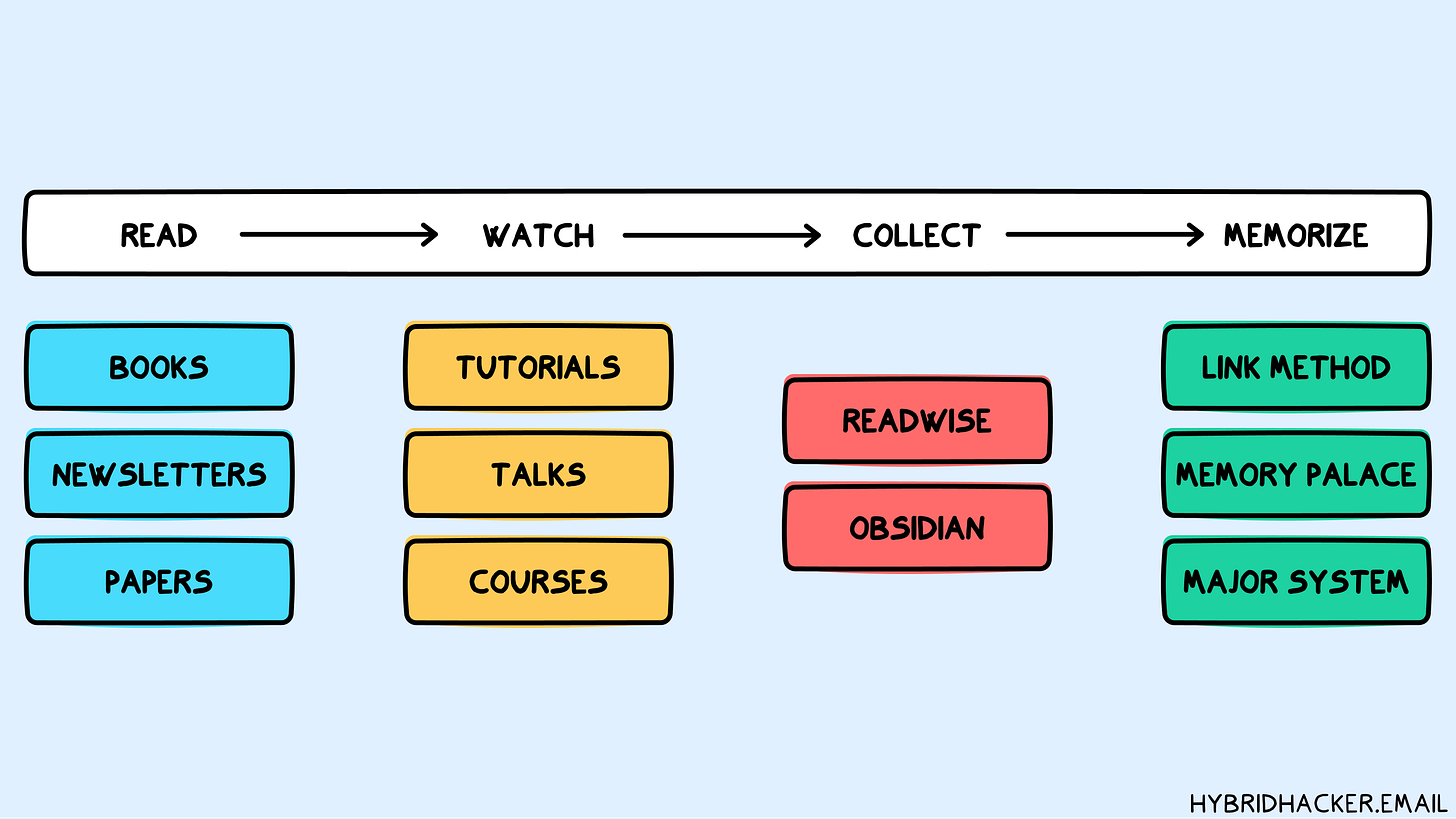




Absolutely loved this one Nicola!
I was aware of things like the memory palace but not as in depth :)
Loved it! I'm already using some tools. By that way, I feel similar challenges in my 40s.